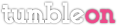What is TumbleOn?
TumbleOn displays pictures from Tumblr in an image stream on your iPad. With TumbleOn and your Tumblr account, you can find and share your favorite content. TumbleOn, like the Tumblr service, encourages you to explore great pictures and be inspired.
What is Tumblr?
Tumblr is a great online social blogging service that supports pictures, videos, links, and normal blog posting. Tumblr encourages you and your friends to find great content and share it with each other by reblogging the posts to your own Tumblr blog.
Still confused? Check out the main Tumblr website, or read about it on wikipedia.
How can I find great blogs?
You can easily find great blogs with TumbleOn in several ways. There are many TumbleOn staff picks in the Explore section of TumbleOn under the “Our Picks” section. You can easily view, bookmark, and follow any blog from there.
TumbleOn can help you find other great blogs by analyzing pictures in a blog you’re viewing. Analyzing the pictures will show you other blogs that the pictures you’re seeing were shared from. For example analyzing a great video game picture blog may show you a list of 12 other great video game blogs you’ve never heard of.
To anaylze the pictures in a blog, simply select a picture from the picture stream, then select the “Blog Actions” button, and select “Analyze Reblogs”.
What is reblogging?
If you see a picture you like, you can “reblog” it to your own Tumblr blog. Reblogging is Tumblr’s way to easily share content with your friends publicly.
You can only reblog a photo within TumbleOn if you are logged into your Tumblr account.
What is liking?
If you find a photo you like, but don’t want to share with the world on your own blog, you can simply “like” the photo. When you like a photo, Tumblr tells the person who shared the photo that you liked it, and places the photo in your “Likes” folder.
You can only like a photo, or view your “Likes” folder within TumbleOn if you are logged into your Tumblr account.
What is my dashboard?
With Tumblr, you can follow your friends, like on twitter. When you do this, Tumblr makes a “dashboard” for you that shows you the 300 latest posts from the blogs you follow. You can view your dashboard from the TumbleOn application.
You can follow and unfollow any Tumblr blog you’re viewing in TumbleOn by selecting “Follow” or “Unfollow” from the blog actions button.
You can only view your dashboard within TumbleOn if you are logged into your Tumblr account.
You can view your followers and blogs you’re following by selecting “Explore” from the menu on the left side of the screen. Some users have many thousands of followers, TumbleOn only displays the latest 200 followers or blogs you’re following.
What is bookmarking?
Bookmarks in TumbleOn work just like bookmarks or “favorites” in your browser on your computer. When you find a blog you like, you can click this “add bookmark” button to easily access that blog in the future. This is a different list than your Tumblr followers.
Why should I login?
You don’t have to login to your Tumblr account to enjoy great photos in TumbleOn. You only need to login if you want to use Tumblr’s reblog, like, or dashboard features within TumbleOn.
TumbleOn is not collecting your Tumblr account information. Your credentials are sent straight to Tumblr’s servers, not ours.
Why can’t I see my Private Blog?
Tumblr does not currently provide a way for third party applications like TumbleOn to view content from private (password protected) blogs.
However, TumbleOn can reblog photos to your private blogs, so reblog all you want!
Why are new image counts wrong?
Tumblr’s API tells TumbleOn how many total posts are new for a given blog, including post types other than photos. You may see blogs with a mixture of text and photo posts that report a large number of new posts, yet only a few new photo posts exist.
Troubleshooting
If TumbleOn and other apps are crashing on your iPad more often than usual, consider the following tips:
- Apps sending notifications to your iPad consume memory and processing power on the device, consider disabling notifications for some apps in the Settings app under the “Notifications” menu.
- Apps running in the background can also consume memory and processing power, consider closing some or all background apps if the on-screen application seems slow or choppy. Do this by double tapping the home button, then hold your finger on an app’s tray icon until you see the little red “x” pop up. Tapping that “x” will close the background app, tapping it in the tray will not delete the app from your device.
Privacy Information
This application makes use of the great Flurry analytics online service.
We use Flurry to find out if the TumbleOn app is being used and how many images are being viewed in the app worldwide. Flurry also provides us with crash reports so we can make this app better for you and your friends. We don’t track anything about content you’re viewing, your account, or anything else about you personally.
Who makes TumbleOn?
TumbleOn is made by Pocket Sized Giraffe, LLC. Pocket Sized Giraffe is two developers and a designer based in Austin, Texas. TumbleOn and Pocket Sized Giraffe are not affiliated with Tumblr (the company, or the service).
You can contact us at [email protected].
Credit where credit is due
The TumbleOn application would not be possible without Tumblr’s amazing service and great API.
Our application greatly benefits from the following open source, free, code libraries: Flurry Analytics, RegEx Lite, TBXML, ASI HTTP, SDWebImage, and Lumberjack Logging. And, of course, we’re eternally grateful to the hundreds of helpful iOS examples and problem solutions available on Stack Overflow.
We also thank YOU for using our application. We hope TumbleOn brings you many moments of entertainment, inspiration, and lolz.