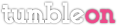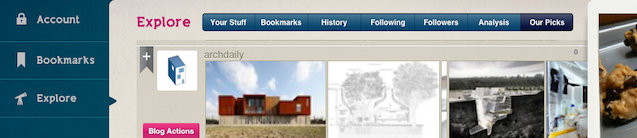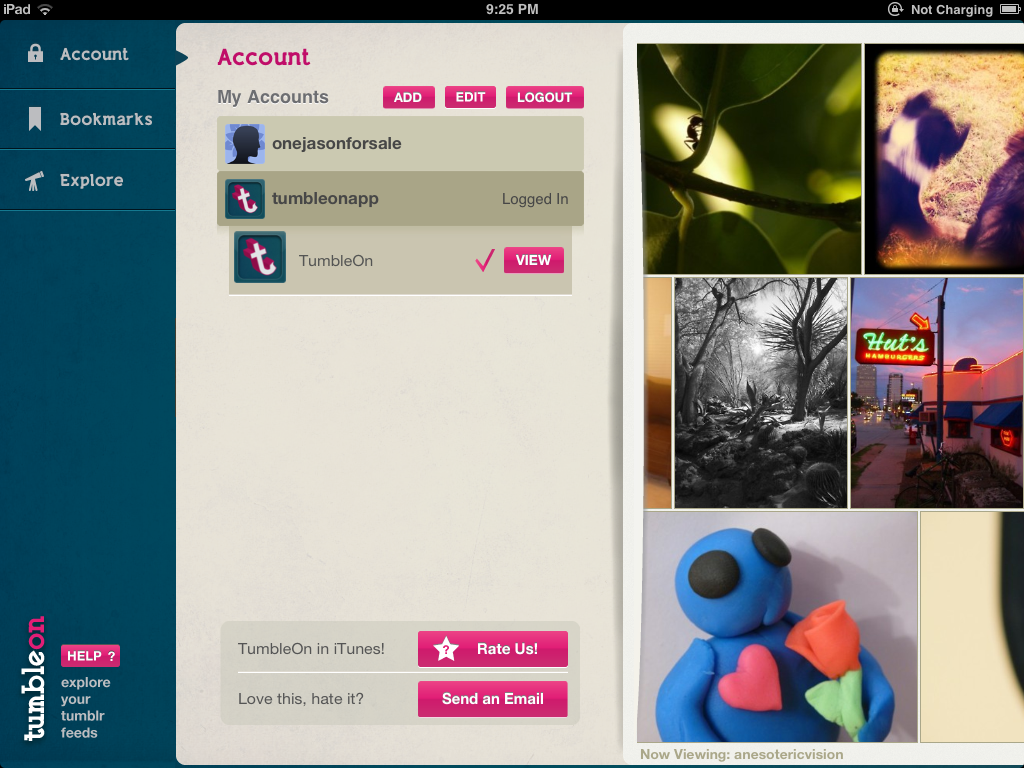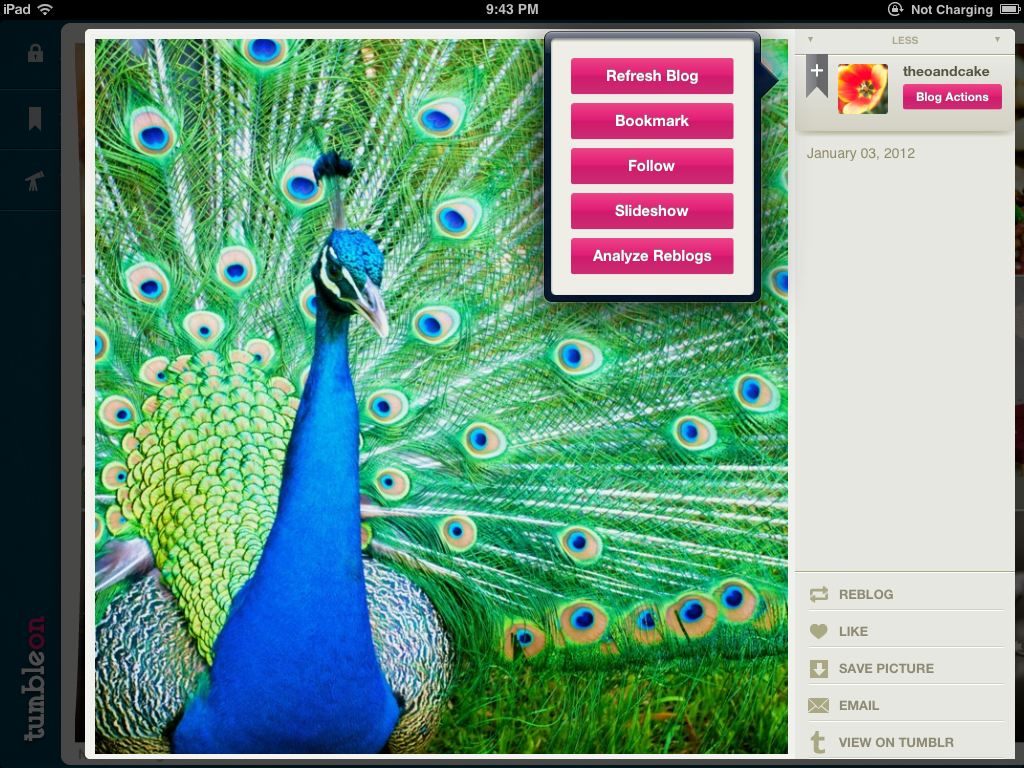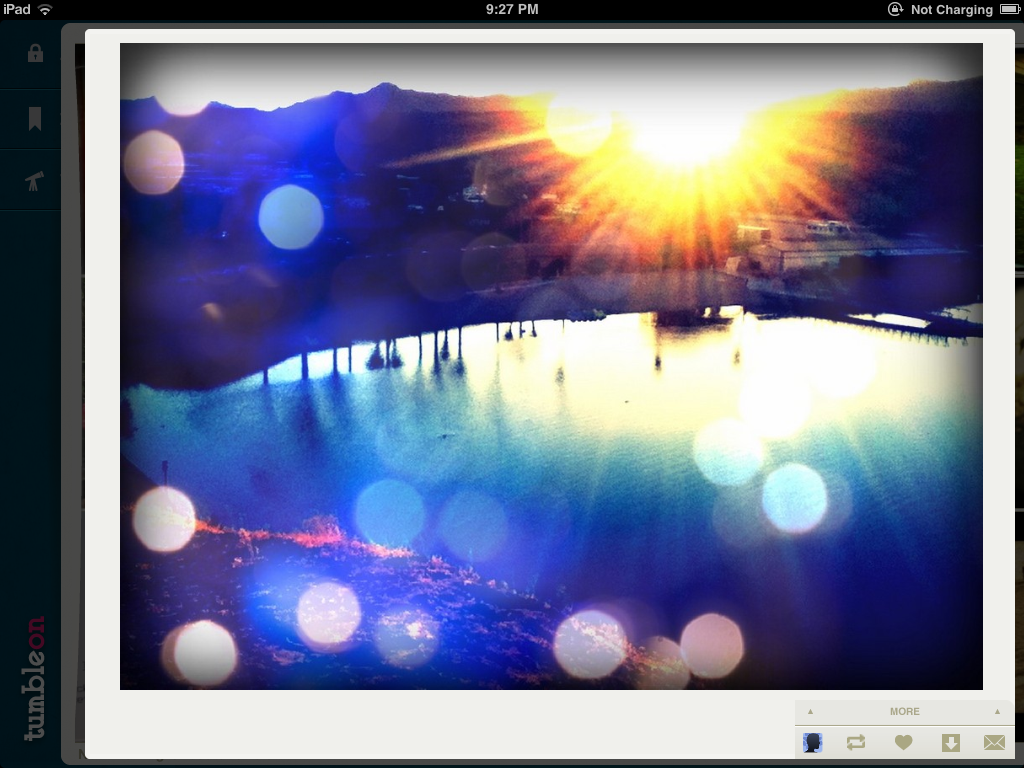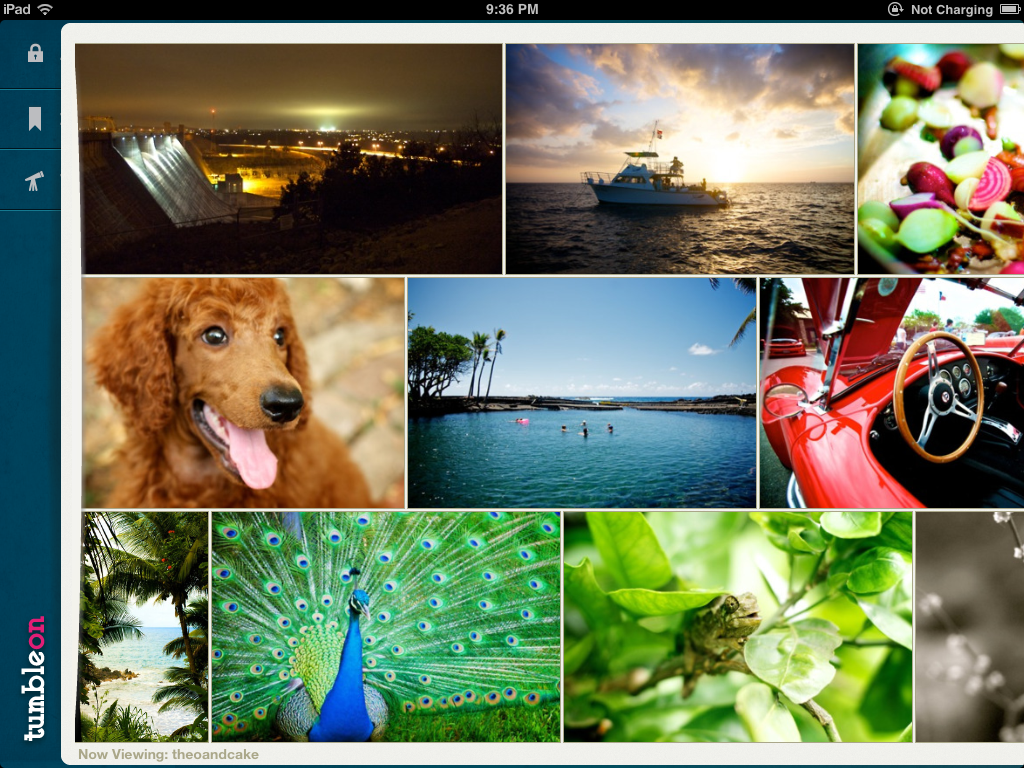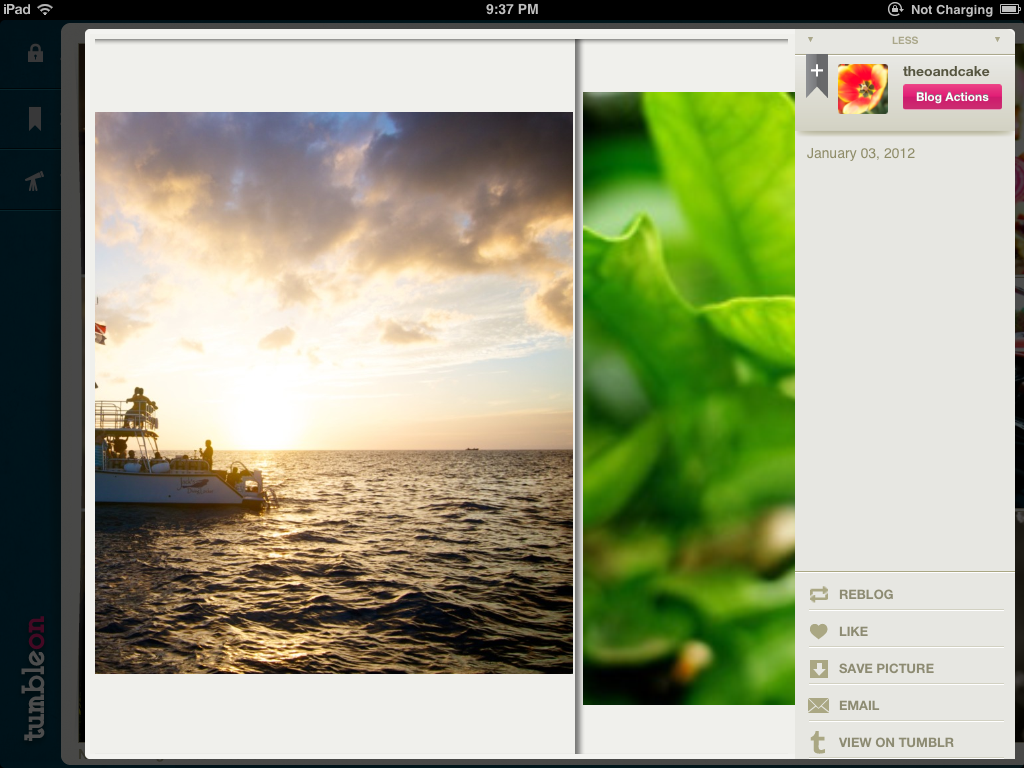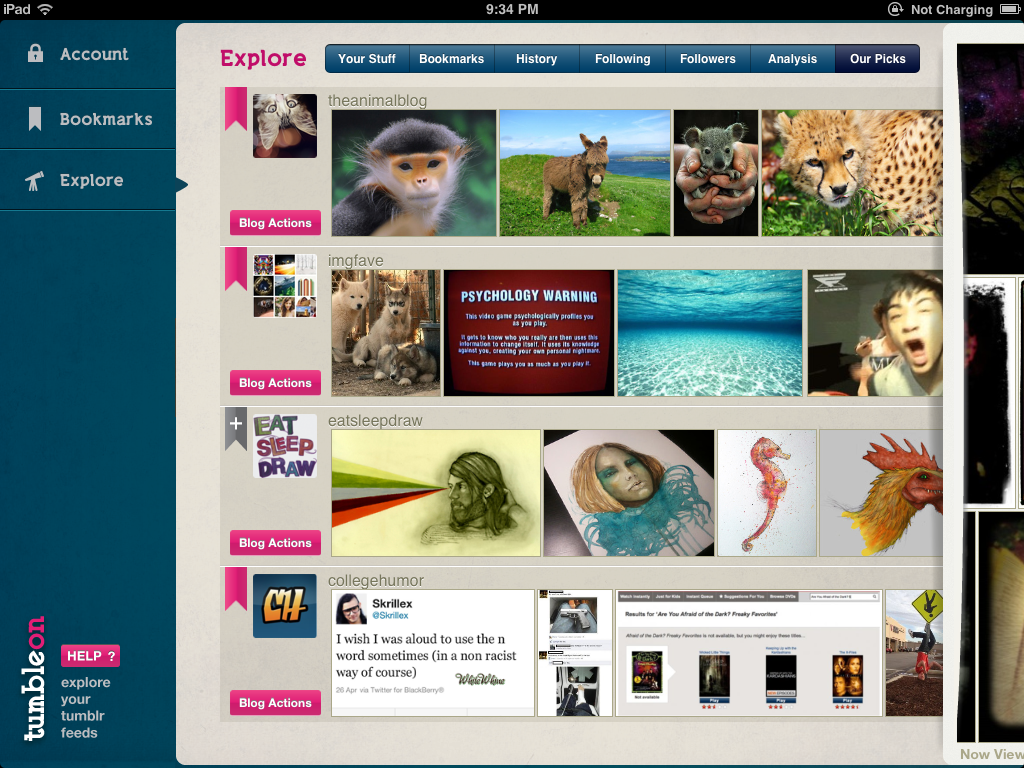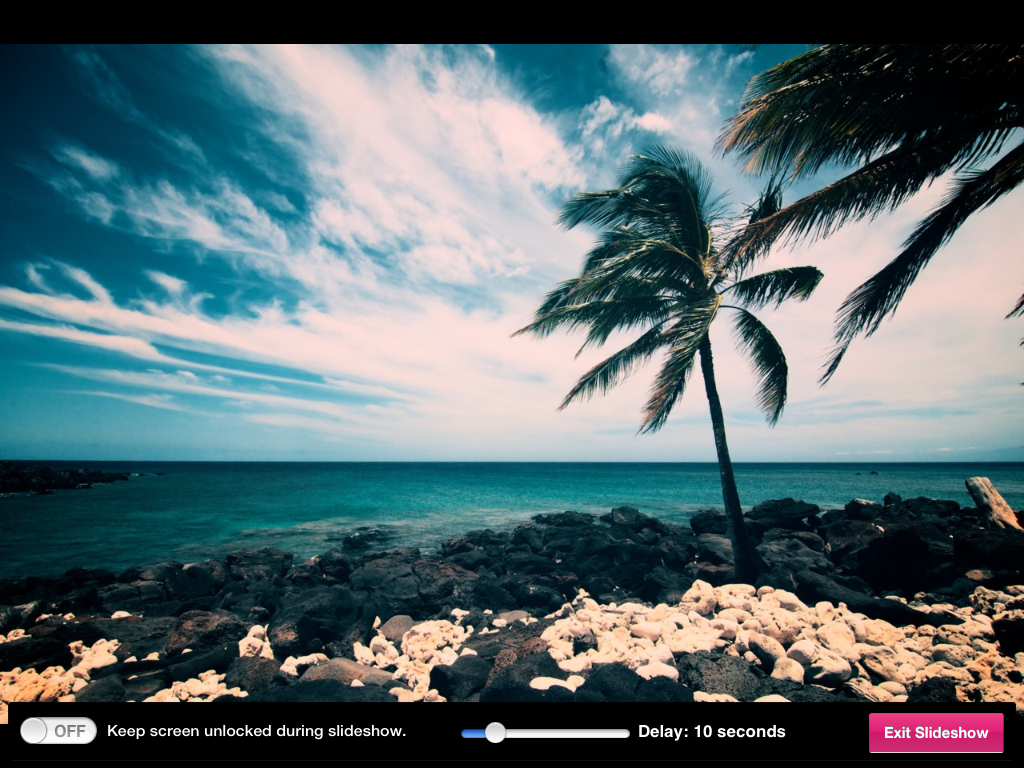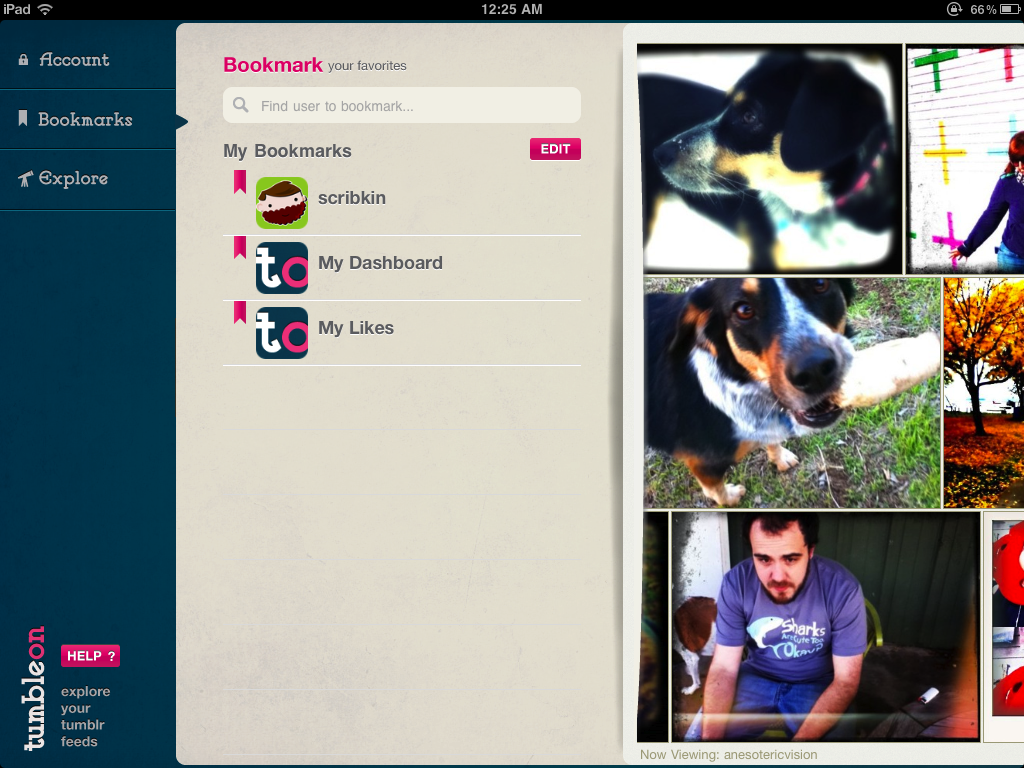Author Archives: TumbleOn Help
Learn More
★ What is TumbleOn? ★
TumbleOn supports the latest iPad’s Retina graphics. See Retina mode shine with great HD images from Tumblr in TumbleOn! TumbleOn is the best image viewer for Tumblr on iPad. With other Tumblr apps, you’re limited to just viewing your dashboard, or tediously finding the Tumblr blogs you like over and over again. TumbleOn makes exploring new content and revisiting your favorite Tumblr photo blogs easy and fast. Happily get lost exploring streams of images in this beautiful, native interface. Visual learner? Watch this video.
★ TumbleOn Premium Features ★
- Supports iPad retina display, as well as iPad 1 and 2!
- Swipe through pictures from your dashboard and favorite blogs.
- Quickly swipe through high-res images.
- Share photos by reblogging, liking, emailing, or saving pictures to your iPad.
- Easily access your favorite Tumblr blogs by Bookmarking them in TumbleOn, just like you’d bookmark a webpage in your browser.
- Quickly view or bookmark a great Tumblr blog by searching on the “Bookmarks” screen.
- Find a new Tumblr blog visually, with the “Explore” feature which previews 4 or 5 photos.
- View your Tumblr dashboard, likes, and your own blogs by logging in and viewing the “My Stuff” tab of the Explore section.
- Find new Tumblr Photo blogs that our staff likes by browsing the Explore “Our Picks” section.
- View animated GIFs.
- View captions for posts in Safari or TumbleOn.
- Multi-account support, with following and follower support.
- Analyze a blog’s posts to find other great blogs.
- Easily see which posts are new since the last time you viewed a blog.
- Full screen digital frame slideshow mode.
- Reblog with comments.
- Password lock screen protects your privacy.
★ About the Developers ★
TumbleOn is made by Pocket Sized Giraffe, LLC. Pocket Sized Giraffe is a team of 2 developers and a designer based in Austin, Texas. TumbleOn and Pocket Sized Giraffe are not affiliated with Tumblr (the company, or the service).
Accounts
Single Image Viewer
For version 2.0, we’ve redesigned the full screen image view that shows up when you tap on a picture you want to see larger. Captions for photos are now easier to read, and a number of common blog actions such as following, analyzing reblogs, and reloading the current blog are added. You can also swipe left and right to view the other images in the blog, all without exiting the full screen view. And, of course, you can still pinch to zoom and pan around in an image, reblog, like, email, and save great photos, and so on.
Simple Single Image View
Image Slider
Next/Previous
Explore
This is TumbleOn’s “Explore” view. Explore view shows you 4 or 5 pictures from a photo stream (including your dashboard, your likes, and more). You can simply tap on a photo stream to start viewing it.
The Explore view has 7 sections, “My Stuff” for your dashboard/likes/blogs, “Bookmarks” shows previews of the blogs you’ve bookmarked, history shows previews from blogs you’ve viewed, “Following”, “Followers” and “Our Picks” shows blogs we recommend. The most exciting section we added was “Analyze”. If there is a blog you like, you can analyze the blog to find out who they reblog from. Let’s just say this opens up a ton of new Tumblr blogs you might like. We are personally pretty addicted to this feature.
Slideshow View
We also added a full screen “digital frame” slideshow mode to TumbleOn version 2.0. You simply select “Slideshow” from the blog actions options in the Explore or Full Screen Image View areas of the app. Photos are automatically stretched to fit the screen, while preserving proper aspect ratio, and you can easily prevent the iPad lock screen from locking down with the tap of an on/off switch.
Bookmarks
This is TumbleOn’s Bookmarks manager. It works just like a browser’s bookmark feature. You can type in the name of a tumblr you like and either view it or bookmark it, or, when you find a photo blog you like in the Explore view or Full Screen Image View you can simply tap the “+” bookmark button to add that Tumblr photo blog to your bookmarks.